1. Find that post that you liked months ago!
Remember liking an image from a few moths ago, but just for life in you cannot locate it via the in-app search. Well head over to the settings page and have a look for the ‘posts that you’ve liked’ button. It will show you every post that you have ever liked while on Instagram
!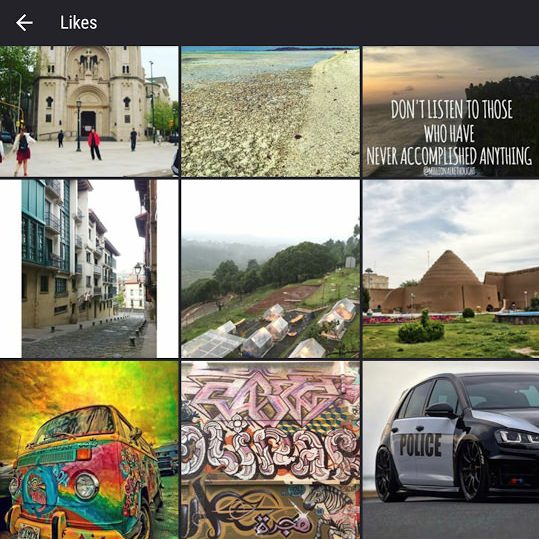 [/vc_column_text][vc_column_text]
[/vc_column_text][vc_column_text]
2. Back up your photos
Ever wished that you had a backup your Instagram photos to share again at a later date or just saved them so that you could print it at a later time? Well, it is super easy to set it up so that you can automatically send your uploads to your Google Drive account or Dropbox.
Head on over to IFTTT and setup an account. You can then make it so that every time you upload an image to Instagram. IFTTT will then send a copy to your google drive/dropbox account. This way you make sure that you will never accidentally lose an image that you want or need ever again.
To Drive: http://bit.ly/instagram2drive
To Dropbox: http://bit.ly/instagram2dropbox
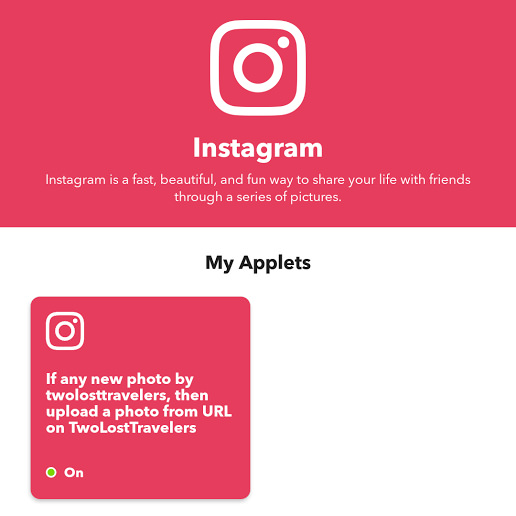 [/vc_column_text][vc_column_text]
[/vc_column_text][vc_column_text]
3. Share as Native Twitter Photos
One of the things that have always annoyed me is that when you put an image on Instagram and share it on Twitter, it only shares the link to the picture. Well with using IFTTT you can now make it so that when you post your image, it will then share the same image on Twitter using the description that you used on Instagram.
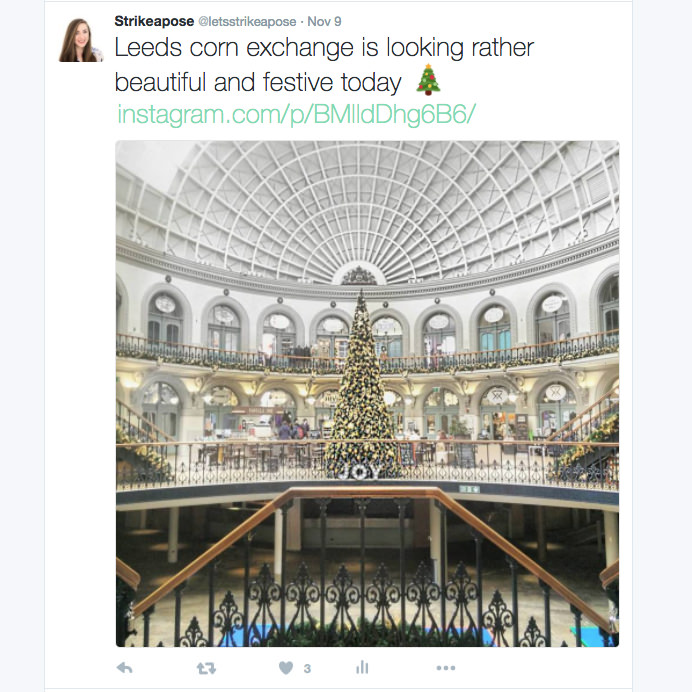 [/vc_column_text][vc_column_text]
[/vc_column_text][vc_column_text]
Editing Tips & Tricks
4. Perspective
Trying to correct perspective but Instagrams edit tools just are not cutting it? Try using SKWRT(IOS/Android – £1.19). It has tools that allow you do lens corrections, as well as automatically correcting perspective with one swipe. As a bonus, it also has lens correctional software that can sort out any distortion that’s caused by the camera lens on the phone.
5 . Distractions
If your issue lies more with distractions in the image, then Photoshop Express (IOS/Android) is here to help you out! It can remove noise, defog and even sort out white balance issues – Oh and by the way, it is free!
[/vc_column_text][vc_column_text]